Argon Fan Hat – GPIO Pins Used
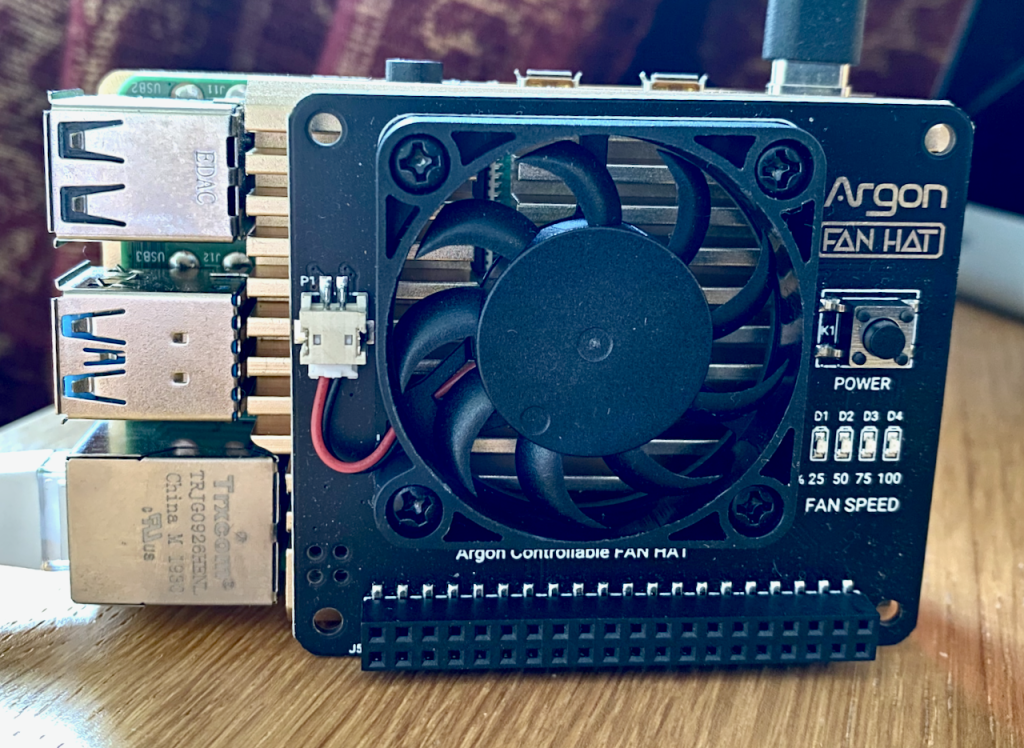
Since discovering these Argon40 HAT’s (Hardware Attached on Top), I’ve been impressed, when used in conjunction with the Aluminium Armour HeatSink Case (https://thepihut.com/products/aluminium-armour-heatsink-case-for-raspberry-pi-4)operating temperature has consistently dropped between 10-20℃ when under load. Additionally the HAT is scriptable so you can determine when active cooling kicks in.
That said, there was little documentation I could find on the pins used by this cooler, and after a brief exchange with Argon Support (Who were very supportive), I received the following information Francis at Argon Forty, who also confirms the same PINs are used for the Argon One Case etc.
| GPIO PIN | Usage |
| 7 | Shut Down Monitor (Monitor Cut if No Signal) |
| 11 | Power Button |
| 22 | IR Transmit |
| 23 | IR Receive |
| 27/28 (i2c) | FAN Control via i2C |
For a list of i2c codes, check out the official GitHub Repository here: https://github.com/Argon40Tech/Argon-ONE-i2c-Codes
Though if you want to check out the fan control for yourself using the command line, use i2cset or smbus in Python.
In testing, I found the following are some useable values for the fan control, which doesn’t tie in with the documentation of 0x00 – 0x64 (0-100% Power). When time permits I may take a look and see what’s happening.
' Stop the Fan i2cset -y 1 0x1a 0x001 ' Fan 50% Power i2cset -y 1 0x1a 0x32 ' Fan 75% Power i2cset -y 1 0x1a 0x33 ' Fan Full Power i2cset -y 1 0x1a 0x64
If you’re interested in reviewing the Daemon script, it’s located here: /usr/bin/argononed.py
And if like me you’ve mislaid your original instruction manual, the install instructions are :-
curl https://download.argon40.com/argonfanhat.sh | bash


Just the information I was looking for! thank you very much for the post! What I want to do is to add another GPIO pin for an external button for the same functions. I’ll give it a try and let you know.
LikeLike